Downloading Vimeo videos
So, if you saw my previous blog post, you know about how I wanted to download chapel videos from COTW. This is a continuation post on how I automated that. This mainly consists of using Vimeo’s API to download the videos.
Here’s the final code I ended up using:
# extract the URLs
URLS=$(curl -s 'http://www.livestream.cotw365.morleyconsulting.xyz/chapels.php' | pup "iframe attr{src}")
# yes, the XMLHttpRequest part is important for some reason...
json=$(curl -s 'https://vimeo.com/_next/jwt' -H 'X-Requested-With: XMLHttpRequest')
JWT=$(echo $json | jq '.token' --raw-output)
# For each video URL...
for URL in $URLS
do
# keep everything after the last slasg
trimmed=$(echo $URL | sed 's:.*/::')
# everything before ?h= is the ID
ID=${trimmed%?h=*}
# everything after ?h= is the hash
temp=${trimmed##*?h=}
# throw away everything after &, it's garbage
HASH=${temp%%&*}
# print debug info
echo ""
echo "Trying to download video: $ID"
echo "With hash: $HASH"
echo "and token: $JWT"
echo ""
# get info about formats
json=$(curl -s "https://api.vimeo.com/videos/$ID:$HASH?fields=download.height%2Cdownload.link&action=load_download_config" -H "Authorization: jwt ${JWT}")
# hardcoded 1080p
DOWNLOAD=$(echo $json | jq '.download[] | select(.height == 1080) | .link' --raw-output)
wget $DOWNLOAD
done
-
I extracted the video URLs from the original page, using
pup, simply selecting thesrcattribute of all iframes -
I got a JWT token for Vimeo’s API
-
I trimmed out the video ID and hash from the original (embed) URL
-
I asked Vimeo’s API for download URLs using the above info
-
I parsed the response with
jq, filtering for the 1080p video -
I downloaded the video with
wget
This is much faster than yt-dlp for some reason, usually getting like 20mb/s.
This is just a basic “I did it” post, as I don’t really know how to elaborate ![]() …
…
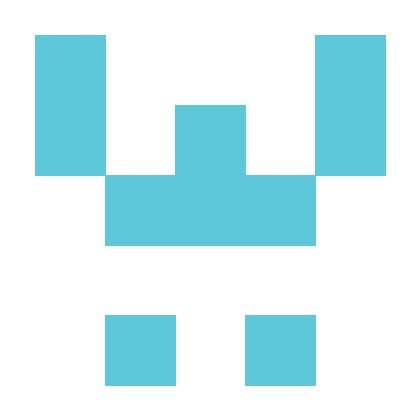
Comments